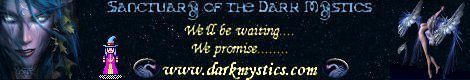Even though I passed this project on to Caradog (who is doing a great job btw) I still like to help make things better and help if I can. With that said, I know someone has asked about where Icons Type 1 is being that XI View uses Type 2. I found the Type 1 dats and I know some people would like to use Type 1 in Xi View because it would use the old default Menu icons that you see in your spell,ja,ws menu list.
I am still unable to find the default menu icons dat which would probably be an easier fix, but being I found the locations of Type 1 Icons maybe this could be a work around for some of you guys. This does come with issues. Main one being These Type 1 icons are in a different format (thank SE for not making it a quick copy and paste of XI Views icons)
Currently XI View's Icons are in this format.
32bit 32x32
Type 1 Icons
32bit 16x16
If I go ahead and replace the dat with XI View's Icons you get a blown up version of the icons, which look like this.
http://postimg.org/image/8o7wnc5hn/
Not really a bad think, some may like it i dunno but the icons overlap like you see. Personally I like XI View's Icons with the old default menu icons, and I'll keep looking to try and find those. Maybe someone can make a new version of FFXI Icon changer to read these dats or maybe it's a simple fix, because when you open them up in the lastest version of Icon changer each Icon shows as double and they are very small. It's weird.
Anyways, here's the locations of the dats and you all can have a go at it
JP- ROM/287/80.DAT
NA- ROM/287/81.DAT
German- ROM/287/82.DAT
French- ROM/287/83.DAT