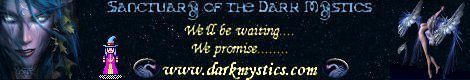Hello everyone, since today started the launch of Windows 10, I will have this thread stickied for now in case anyone has any random oddness using Windower in it and to reduce the possible threads made. While Windower should work on Windows 10 just fine, if anyone catches anything, please by all means post and post solutions if you found them.

#2
![[Windows 10] Support & Comments Thread: post #2](public/style_images/windower_green/icon_share.png)
Posted 30 July 2015 - 07:26 AM
The windower app starts, but has no content. It's as if it opened a window but added no wigets.
#3
![[Windows 10] Support & Comments Thread: post #3](public/style_images/windower_green/icon_share.png)
Posted 30 July 2015 - 03:58 PM
The windower app starts, but has no content. It's as if it opened a window but added no wigets.
This is Issue #176; see this thread for a workaround.
#4
![[Windows 10] Support & Comments Thread: post #4](public/style_images/windower_green/icon_share.png)
Posted 04 August 2015 - 09:33 PM
IME been working fine in windows 7, but its crash POL / FFXI when switching JP input method in windows 10
#5
![[Windows 10] Support & Comments Thread: post #5](public/style_images/windower_green/icon_share.png)
Posted 07 August 2015 - 03:30 AM
I'm able to get the game to boot in vanilla. I'm crashing when I go from ESRB screen to game instance after using Windower 4 GUI. I open the final fantasy xi configuration tool between each attempt. The box for "Start in Windowed Mode" is unchecked after each attempt, despite me saving it as checked.
#6
![[Windows 10] Support & Comments Thread: post #6](public/style_images/windower_green/icon_share.png)
Posted 07 August 2015 - 10:10 PM
The box for "Start in Windowed Mode" is unchecked after each attempt, despite me saving it as checked.
Windower 4 is fundamentally incompatable with the game's built-in windowed mode, and forcibly disables it for this reason. As for the crash, I can't say what might be causing it.
#7
![[Windows 10] Support & Comments Thread: post #7](public/style_images/windower_green/icon_share.png)
Posted 09 August 2015 - 01:15 AM
I'm able to get the game to boot in vanilla. I'm crashing when I go from ESRB screen to game instance after using Windower 4 GUI. I open the final fantasy xi configuration tool between each attempt. The box for "Start in Windowed Mode" is unchecked after each attempt, despite me saving it as checked.
I'm not one of the staff or admins, but here's what I found out. I was having the same problem (Except for the "Start in Windowed Mode box; I left that unchecked"). Here's what I did to fix.
Make sure that pol.exe is NOTrunning in Compatability Mode. Earlier I tried it with pol.exe as I couldn't launch vanilla and got some nasty regkey errors (turns out, I had to reinstall the game entirely after migration). The setting stuck after the reinstall since I didn't clear any registry values/keys. After disabling it, I was able to launch pol through Windower 4 as if I had never migrated.
#8
![[Windows 10] Support & Comments Thread: post #8](public/style_images/windower_green/icon_share.png)
Posted 11 August 2015 - 11:19 PM
Looks like there is some configuration or program that causes windower to not work properly on win10: this machine i've used on Win7 with no problem, then clean installed Win10 insider build and installed and it worked fine, which I then later wiped and installed win7 to get the free activation of win 10 where I installed FFXI and windower worked. At that point I upgraded to win10 and that worked flawlessly, but i've since reinstalled win10 clean and windower no longer works but POL works fine. I just get the generic "has stopped working" message and a black window of the size that would be what FFXI would be like
There were 0 configuration changes of hardware, and I used the same windower install (distributed via dropbox) to use windower.
I've disabled my firewall and tried everything so far aside from reinstalling FFXI altogether -- I normally use a script to migrate my install in-place which works fine in win7 (I used it for reinstalling FFXI to the clean install of win7 then upgrade to win10) But said script does not work any more with windows 10; POL complains of a "Class not registered" at which point I had to manually reinstall POL and FFXI altogether.
I am unsure if POL was ever automatically changed over to compatability mode(I nulled out a reg key that was in there); today I will try reinstalling POL/FFXI from scratch and not reusing anything from my old previously working install.
For the record, I do not think my bios supports UEFI at all, not that it matters since I didn't touch the bios throughout the aforementioned installs. (But turning off secure boot seemingly did fix my laptop's win7 windower, for whatever reason.)
#9
![[Windows 10] Support & Comments Thread: post #9](public/style_images/windower_green/icon_share.png)
Posted 12 August 2015 - 10:43 PM
Looks like no go on a standard uninstall and reinstall with windows defender + AV off. I performed no install moving trickery at all. Frankly I'm at a loss since I have changed nothing but my install to a clean one and not an upgrade and it doesn't work. So strange..
#10
![[Windows 10] Support & Comments Thread: post #10](public/style_images/windower_green/icon_share.png)
Posted 12 August 2015 - 11:00 PM
Same boat. Right when the FFXI Windower pops up, I just get the basic "pol.exe has stopped working." ;_;
#11
![[Windows 10] Support & Comments Thread: post #11](public/style_images/windower_green/icon_share.png)
Posted 13 August 2015 - 10:44 PM
I've had no troubles with a clean Windows 10 build 10240 install so far, so there's nothing inherently incompatible with Windows 10. If you do an upgrade install, and are having problems there's a good chance you'll need to uninstall/reinstall PlayOnline Viewer and Final Fantasy XI. If you've already done this, or did a clean install, please post crash dumps, so we can look into what may be causing the problems, but it's very likely that this is going to be Windows 8 all over again. Sometimes it just doesn't work, and we don't know why.
#12
![[Windows 10] Support & Comments Thread: post #12](public/style_images/windower_green/icon_share.png)
Posted 13 August 2015 - 11:43 PM
I've had no troubles with a clean Windows 10 build 10240 install so far, so there's nothing inherently incompatible with Windows 10. If you do an upgrade install, and are having problems there's a good chance you'll need to uninstall/reinstall PlayOnline Viewer and Final Fantasy XI. If you've already done this, or did a clean install, please post crash dumps, so we can look into what may be causing the problems, but it's very likely that this is going to be Windows 8 all over again. Sometimes it just doesn't work, and we don't know why.
Yeah I think I finally ran out of ideas today. Gonna just suck it up, reinstall everything.
#13
![[Windows 10] Support & Comments Thread: post #13](public/style_images/windower_green/icon_share.png)
Posted 14 August 2015 - 06:14 AM
#14
![[Windows 10] Support & Comments Thread: post #14](public/style_images/windower_green/icon_share.png)
Posted 14 August 2015 - 02:50 PM
Two dumps here
Unfortunately, through no fault of your own, they're not very helpful. Windower isn't anywhere on the call stack at the time the crash happened. This doesn't mean Windower isn't the cause, just that we can't locate the cause with these.
#15
![[Windows 10] Support & Comments Thread: post #15](public/style_images/windower_green/icon_share.png)
Posted 14 August 2015 - 04:21 PM
I did another nuke & install of Windows 10 and a 100% clean install of ffxi last night and windower is mysteriously working without a hitch again. I didn't really do anything different except I forgot to install the ACPI driver...
My steps are install via nuking main OS SSD
Install graphics drivers
reboot
Install a boatload of stuff via ninite's application (ninite is really awesome fyi)
Install audio driver & logitech mouse application
reboot
install directplay again via programs and features
install FFXI and let it update, launch vanilla ffxi
try windower.
The only thing I might have done differently was the timing of my reboots other than the ACPI driver but I seriously don't think that matters. Windows update will install the ACPI driver usually.
#16
![[Windows 10] Support & Comments Thread: post #16](public/style_images/windower_green/icon_share.png)
Posted 17 August 2015 - 01:08 PM
I did an upgrade of Windows 10 with FFXI and Windower already installed and everything is working as well as it did before. Thought I'd post to let ya know that there's no problems for me.
#17
![[Windows 10] Support & Comments Thread: post #17](public/style_images/windower_green/icon_share.png)
Posted 24 August 2015 - 02:36 AM
So, I'm just wondering . . .
My plan is to install Windows 10 Pro (Full/Retail) clean from an USB flash drive I purchased from Amazon/Microsoft ($199.99 plus tax). Yes, I know I can get it for free, but . . . on my personal system, I like to do yearly or more often clean installations. As this is the last version (ever, they say), I don't want to always have to be installing Windows 7 (calling MS for activation), then upgrading to Windows 10 (and most likely again having to call for activation) year after year after year.
Anyway, I'm also thinking about running Windows 7 in a Virtual Machine (either Oracle's or VMWare's free version).
So, my plan also is to do a clean install of Final Fantasy XI and Windower (only copying over the logs, screenshots, and scripts).
Questions:
- Should this work for Windower 4 and FFXI? What gotchas are there?
- What is DirectPlay, I read various places FFXI asks for it, but I don't know anything about it.
- Anyone have thoughts, experiences, advice on Windows 10 Pro and Virtual Machines?
- Any heads up on what to expect from Windows 10 Pro? (My experience is ONLY with Windows 7 and none on 8).
Thanks! :-)
Oh, anyone had trouble getting the RoV CS for the currently last mission? My Son can't get either and I got the first one but can't get the second one.
I. B. Halliwell on Ragnarok (formerly of Caitsith)
P.S. As always, I'm very grateful for Windower and to the developers for their willingness to help and give of themselves. Thank you! :-) /bow
#18
![[Windows 10] Support & Comments Thread: post #18](public/style_images/windower_green/icon_share.png)
Posted 24 August 2015 - 10:44 AM
My plan is to install Windows 10 Pro (Full/Retail) clean from an USB flash drive I purchased from Amazon/Microsoft ($199.99 plus tax). Yes, I know I can get it for free, but . . . on my personal system, I like to do yearly or more often clean installations. As this is the last version (ever, they say), I don't want to always have to be installing Windows 7 (calling MS for activation), then upgrading to Windows 10 (and most likely again having to call for activation) year after year after year.
I hate to break it to you, but you wasted your money. The free upgrade is tied to the PC hardware. You only need Windows 7, 8 or 8.1 installed during the initial upgrade to Windows 10. This flags your hardware ID on Microsoft's activation server, and any time you install Windows 10 on the device after that point it automatically activates, for the lifetime of the device, regardless of whether Windows 7/8/8.1 is currently installed. You can download an ISO of the Install disc for free from Microsoft.
Anyway, I'm also thinking about running Windows 7 in a Virtual Machine (either Oracle's or VMWare's free version).
You shouldn't need to use a VM, our analytics are showing that most people are not having any issues. If you decide to use a VM anyway, skip Virtual Box; its performance is terrible for gaming. The performance of both VMware and Hyper-V are better, but they still may not be what you're expecting.
Should this work for Windower 4 and FFXI? What gotchas are there?
I don't see why not, though performance may be an issue.
What is DirectPlay, I read various places FFXI asks for it, but I don't know anything about it.
It's an old networking API that was part of DirectX 4 through 9. Though Windows 8, 8.1 and 10 come with DirectX 8 pre-installed, they omit the deprecated DirectPlay 8 component by default and install it on-demand when a game that uses it is detected.
Anyone have thoughts, experiences, advice on Windows 10 Pro and Virtual Machines?
Support for both Windows 10 hosts and guests is spotty in Virtual Box. Windows 10 works fine as a host OS for VMware Workstation 11; I haven't tried it as a guest yet, and I don't think it's officially supported. Should work just fine in Hyper-V since that's Microsoft's thing.
Any heads up on what to expect from Windows 10 Pro? (My experience is ONLY with Windows 7 and none on 8).
My family hasn't had any trouble with the transition from Windows 7 to 10. There are certainly some things that take some getting used to, but over all it's not too bad. The most difficult thing for me has been getting used to the new Control Panel, I haven't quite learned where everything is yet, but it has a good search function (a feature which was conspicuously absent in Windows 8), so even if you don't know where something is you can still search to find it.
#19
![[Windows 10] Support & Comments Thread: post #19](public/style_images/windower_green/icon_share.png)
Posted 04 September 2015 - 10:13 AM
I hate to break it to you, but you wasted your money. The free upgrade is tied to the PC hardware. You only need Windows 7, 8 or 8.1 installed during the initial upgrade to Windows 10. This flags your hardware ID on Microsoft's activation server, and any time you install Windows 10 on the device after that point it automatically activates, for the lifetime of the device, regardless of whether Windows 7/8/8.1 is currently installed. You can download an ISO of the Install disc for free from Microsoft.
Ah, wasted my money? Let's agree to disagree. I think the money to:
- Take this copy of Windows 10 to any hardware I want to use forever is a good price. By using the free upgrade, if the system dies, I'm stuck. This way I can build a new system and never ever worry about having an OS for it.
- I also have the right to run Windows 7 (as it was also a retail copy) on any hardware.
Unlike OEM copies, my Window 10 and 7 can go anywhere anytime.
You shouldn't need to use a VM, our analytics are showing that most people are not having any issues. If you decide to use a VM anyway, skip Virtual Box; its performance is terrible for gaming. The performance of both VMware and Hyper-V are better, but they still may not be what you're expecting.
I went to Window 10 a few days ago and am using VMWare Pro 7 without any issues.
As for Final Fantasy XI and Windower, well, it Windower runs better under Windows 10 than it ever did on Windows 7!!!!!
I still have the same issue with PetTP -- it does not appear! (I'm a SMN & DRG and haven't seen it work since it became an add-on. Can we have the plugin back UNTIL the add-on works? I know .. no, but that's OK if someone will fix the addon please!!!
My family hasn't had any trouble with the transition from Windows 7 to 10. There are certainly some things that take some getting used to, but over all it's not too bad. The most difficult thing for me has been getting used to the new Control Panel, I haven't quite learned where everything is yet, but it has a good search function (a feature which was conspicuously absent in Windows 8), so even if you don't know where something is you can still search to find it.
Our biggest challenge has been the Start Menu and how big it has to be to encompass all of our applications. It so flat that now it covers my 2560x1600 monitor and I keep scrolling and scrolling!!!
The other issues has been with hardware not supporting Windows 10 either now or ever. An example is a Canon flat bed legal size scanner I bought just 1 year 11 months ago brand new (Amazon). Canon says they won't be supporting it on Windows 10. Sigh.
Others are video and/or television devices where the software expects Windows Media Center.
Printer won't have W10 support till mid to late November and of course who knows if they'll make the date. Brothers is a great printer, though.
I can't get Windows 10 to accept my mail client as a mail client. When prompted for my mail client, the list is:
- Google Chrome
- Microsoft Outlook
- Go to the store
There is NO browse for a program there any longer. I use Firefox wth he mailto configured for GMail as my client. I have been doing this since, well, XP!! Shouldn't stop working now with the best version of Windows every, right!? :-)
Of course, none of this deals with Windower or FFXI, as I say other than PetTP is running GREAT! Actually better than betfore. With Windows 7 everytime I would "exit" FFXI, I'd get a crash. Now I can shutdown and no crash!!!!!!!! Turns out to be great as it makes my system look stable to stuff like Systems Mechanic.
Take care and thank you for your reply!
I. B. Halliwell on Ragnarok (formerly of Caitsith)
#20
![[Windows 10] Support & Comments Thread: post #20](public/style_images/windower_green/icon_share.png)
Posted 04 September 2015 - 10:25 AM
Unlike OEM copies, my Window 10 and 7 can go anywhere anytime.
Sure, as long as you only install it on one PC at a time ![]() .
.
I can't get Windows 10 to accept my mail client as a mail client. When prompted for my mail client, the list is:
There is NO browse for a program there any longer. I use Firefox wth he mailto configured for GMail as my client.
- Google Chrome
- Microsoft Outlook
- Go to the store
Search for "Default Programs" with Cortana (the basic search box will work if you haven't set up Cortana yet), and click the result with the "desktop app" label, not the one labeled "system settings". Click "Associate a file type or protocol with a program". Scroll all the way down to the protocols, and find the "MAILTO" protocol. Then set Firefox as the default. This should get you what you want.
Also tagged with one or more of these keywords: Windows 10
Windower→
Support→
Windower/POL crashing when Firefox has focus (maybe other programs). No Add-on or plugins.Started by IBHalliwell , 12 Jun 2016 |
|
| ||
Windower→
Support→
Windower causing graphical lag, Hybrid video cardsStarted by Patriclis , 30 Dec 2015 |
|
|
1 user(s) are reading this topic
0 members, 1 guests, 0 anonymous users