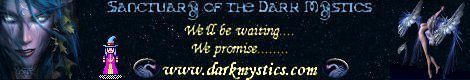Ah ok, Thanks!

XI View V2.2.1 (Sept, 1, 2017) - [USER INTERFACE]
#581
![XI View V2.2.1 (Sept, 1, 2017) - [USER INTERFACE]: post #581](public/style_images/windower_green/icon_share.png)
Posted 13 January 2016 - 11:46 PM
#582
![XI View V2.2.1 (Sept, 1, 2017) - [USER INTERFACE]: post #582](public/style_images/windower_green/icon_share.png)
Posted 04 February 2016 - 02:39 AM
Is there any reason why the actual Icons at the top of my screen won't change to the new ones? The rest of the HUD has changed but not the Icons. I'm not sure if it's because of windows 10, but my laptop runs windows 7 and those icons have changed to the new ones.
#583
![XI View V2.2.1 (Sept, 1, 2017) - [USER INTERFACE]: post #583](public/style_images/windower_green/icon_share.png)
Posted 04 February 2016 - 12:54 PM
make sure you have the icon type set to 2 in config > misc.
#584
![XI View V2.2.1 (Sept, 1, 2017) - [USER INTERFACE]: post #584](public/style_images/windower_green/icon_share.png)
Posted 04 February 2016 - 02:09 PM
make sure you have the icon type set to 2 in config > misc.
Amazing how something so simple fixes the issue. Thanks a ton for the reply! ![]()
#585
![XI View V2.2.1 (Sept, 1, 2017) - [USER INTERFACE]: post #585](public/style_images/windower_green/icon_share.png)
Posted 10 February 2016 - 09:33 AM
#586
![XI View V2.2.1 (Sept, 1, 2017) - [USER INTERFACE]: post #586](public/style_images/windower_green/icon_share.png)
Posted 12 February 2016 - 07:45 PM
Did anything break the icons/UI or is it safe to use Caradog's current version?
#587
![XI View V2.2.1 (Sept, 1, 2017) - [USER INTERFACE]: post #587](public/style_images/windower_green/icon_share.png)
Posted 12 February 2016 - 09:41 PM
For Icons they did a minimal change on the description of an icon so should be safe, for the ui either you will crash when trying to go to config. > Gameplay or you won't be able to see inventory sorting function there.
#588
![XI View V2.2.1 (Sept, 1, 2017) - [USER INTERFACE]: post #588](public/style_images/windower_green/icon_share.png)
Posted 13 February 2016 - 03:47 AM
I much prefer Wildman's chatlog font vs Caradog's. Are the icons and chatlog font dats different?
#589
![XI View V2.2.1 (Sept, 1, 2017) - [USER INTERFACE]: post #589](public/style_images/windower_green/icon_share.png)
Posted 13 February 2016 - 11:46 AM
I much prefer Wildman's chatlog font vs Caradog's. Are the icons and chatlog font dats different?
What does the font look like in Wildman's version? (assuming its the one Kenshi uploaded)
For Icons they did a minimal change on the description of an icon so should be safe, for the ui either you will crash when trying to go to config. > Gameplay or you won't be able to see inventory sorting function there.
The icon description change actually made me giggle a bit:
Old: Magic Evasion is reduced.
New: Magic evasion is reduced.
Only change I could see in that file lol (And the Japanese version is identical ![]() )
)
Edited by Caradog, 13 February 2016 - 12:35 PM.
#590
![XI View V2.2.1 (Sept, 1, 2017) - [USER INTERFACE]: post #590](public/style_images/windower_green/icon_share.png)
Posted 13 February 2016 - 01:19 PM
The fonts should be the same, the only difference is the color of the menu buttons. For the icons most of them should be the same except for some of the newest icons.
#591
![XI View V2.2.1 (Sept, 1, 2017) - [USER INTERFACE]: post #591](public/style_images/windower_green/icon_share.png)
Posted 13 February 2016 - 01:26 PM
The fonts should be the same, the only difference is the color of the menu buttons. For the icons most of them should be the same except for some of the newest icons.
At a quick glance both the font moji and font font look identical in Wildman's version to mine, which is why I asked - there shouldn't be any difference in the font
Updated my version:
Enjoy, any issues please contact me
Edited by Caradog, 13 February 2016 - 01:36 PM.
- Xeye likes this
#592
![XI View V2.2.1 (Sept, 1, 2017) - [USER INTERFACE]: post #592](public/style_images/windower_green/icon_share.png)
Posted 13 February 2016 - 03:44 PM
My eyes deceive me then, sorry gents. Thank you for the updates.
Edit: OK, so maybe they weren't. How do I go back to this chat font? Yeah, I'm dumb as rocks that early in the morning. Should've slept instead. >_<;
#593
![XI View V2.2.1 (Sept, 1, 2017) - [USER INTERFACE]: post #593](public/style_images/windower_green/icon_share.png)
Posted 13 February 2016 - 06:37 PM
My eyes deceive me then, sorry gents. Thank you for the updates.
Edit: OK, so maybe they weren't. How do I go back to this chat font?
What does your font look like at the moment?
#594
![XI View V2.2.1 (Sept, 1, 2017) - [USER INTERFACE]: post #594](public/style_images/windower_green/icon_share.png)
Posted 14 February 2016 - 12:07 AM
I don't know anymore man, I swear it looks different but it doesn't show on screenshots. lol
#595
![XI View V2.2.1 (Sept, 1, 2017) - [USER INTERFACE]: post #595](public/style_images/windower_green/icon_share.png)
Posted 22 February 2016 - 11:53 PM
Just came back after 4-5 month break. And ive dat swapped a million times. But for some reason these arent taking for me anymore. Im on windows 10 now not sure if thats why. But is anyone else having any problems with these not working? I am on icon 2 in the config menu. Thanks
#596
![XI View V2.2.1 (Sept, 1, 2017) - [USER INTERFACE]: post #596](public/style_images/windower_green/icon_share.png)
Posted 23 February 2016 - 07:04 PM
Are you sure you are swapping the correct dat? Thats the only reason I can think of.
#597
![XI View V2.2.1 (Sept, 1, 2017) - [USER INTERFACE]: post #597](public/style_images/windower_green/icon_share.png)
Posted 23 February 2016 - 08:48 PM
Yea just redownloaded and tried again. Im 100% sure its all being done correctly. Ive never had a problem like this. Im replacing the dats in the correct ROM folders but when i go ingame the icons are not changed. Not really sure whats going on.
#598
![XI View V2.2.1 (Sept, 1, 2017) - [USER INTERFACE]: post #598](public/style_images/windower_green/icon_share.png)
Posted 24 February 2016 - 08:18 PM
If you're using Winrar or similar to extract the contents directly to the PlayOnline folder, it often won't work as Winrar cannot overcome permission errors (and doesn't bother reporting them), if you're not doing so extract somewhere permissions won't be an issue (like My Documents) and move afterward
#599
![XI View V2.2.1 (Sept, 1, 2017) - [USER INTERFACE]: post #599](public/style_images/windower_green/icon_share.png)
Posted 25 February 2016 - 06:15 PM
Im stumped, did it flawlessly on my laptop. But on my desktop it just wont take. Tried winrar, 7zip and tried both Caradog and Kenshi's dats. I tried what you said and still didnt stick. Either its windows 10 or its the fact i have ffxi on my d drive and everything else on my c drive maybe. I have no idea. Anyway thanks for the suggestions and the work you put in on the dats
Edit:Figured it out. Not sure why, but there is a another set of roms within the roms folder. I guess since there are two sets of icons now. i dont know, but anyway thanks
Edited by Skeelo2412, 26 February 2016 - 07:27 PM.
2 user(s) are reading this topic
0 members, 2 guests, 0 anonymous users