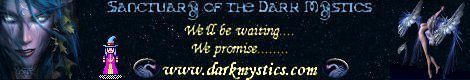No idea, I had all the previous ones and got the attohwa, moval and riverne A and all of them stills shows to me. Seems pretty random right now.

XI View V2.2.1 (Sept, 1, 2017) - [USER INTERFACE]
#261
![XI View V2.2.1 (Sept, 1, 2017) - [USER INTERFACE]: post #261](public/style_images/windower_green/icon_share.png)
Posted 09 July 2014 - 04:14 PM
#262
![XI View V2.2.1 (Sept, 1, 2017) - [USER INTERFACE]: post #262](public/style_images/windower_green/icon_share.png)
Posted 09 July 2014 - 08:58 PM
After a few reports, it doesn't seem connected to Xi View, I've got people with and without Xi View saying its a problem and they've just reappeared on my own char...for apparently no reason.
#263
![XI View V2.2.1 (Sept, 1, 2017) - [USER INTERFACE]: post #263](public/style_images/windower_green/icon_share.png)
Posted 09 July 2014 - 11:19 PM
You can use those icons, I don't mind. Like I said in PM, if you want to create all your new icons in a 32x32 can be any format, most likely png or bmp, i can add the alpha channel and send them back to you in the correct format.
XI View latest release:https://github.com/W...XIView/releases
#264
![XI View V2.2.1 (Sept, 1, 2017) - [USER INTERFACE]: post #264](public/style_images/windower_green/icon_share.png)
Posted 10 July 2014 - 11:10 AM
You guys should work together more.
And Darkshade too!
/drool
#265
![XI View V2.2.1 (Sept, 1, 2017) - [USER INTERFACE]: post #265](public/style_images/windower_green/icon_share.png)
Posted 10 July 2014 - 06:40 PM
Im really interested in DAT mods, I use them all the time, and i love all the work you guys do. I have a request..........
Could someone right a DAT mods 101 for me. I'd love to be able to take part in this and help bring back DAT modding like it used to be in the old days.
I think it might also encourage others to have a pop at it too. There are some very creative people out there that I'm sure would find this fascinating like I do.
I know people are busy so there's no rush but any form of tutorial would be highly appreciated.
Thanks in advance (and for all the DAT's) and kind regards.
#266
![XI View V2.2.1 (Sept, 1, 2017) - [USER INTERFACE]: post #266](public/style_images/windower_green/icon_share.png)
Posted 10 July 2014 - 08:14 PM
First I would like to thank you for all the work and time that goes into keeping this project going, great work.
Now hopefully someone can help me with this issue im having all of a sudden the icons reverted back to the stock se ones...this happened on the 7th or 6th of July, the modded icons were working great than all of a sudden they reverted back...no crash no nothing. I downloaded and moved the latest version into my final fantasy folder and still nada...even ran a file check from the pol window and all, then tried again and that didn't do it either...please help.
In addition the fonts and menu are the modded ones and not the regular SE ones.
#267
![XI View V2.2.1 (Sept, 1, 2017) - [USER INTERFACE]: post #267](public/style_images/windower_green/icon_share.png)
Posted 10 July 2014 - 09:30 PM
Maybe is the Icon type you have in the config menu in FFXI?
#268
![XI View V2.2.1 (Sept, 1, 2017) - [USER INTERFACE]: post #268](public/style_images/windower_green/icon_share.png)
Posted 10 July 2014 - 11:31 PM
yep...that's what it was. Thx Kenshi...always the easiest fix that eludes me.
#270
![XI View V2.2.1 (Sept, 1, 2017) - [USER INTERFACE]: post #270](public/style_images/windower_green/icon_share.png)
Posted 12 July 2014 - 04:49 AM
Atleast this patch seems to have fixed my WKR warp points now. On a side note, I thought about adding this to my github. For anyone that installs my files you will see this on the title page and know you are running the latest version patch from an update.
http://postimg.org/image/u6wwgc4cr/
XI View latest release:https://github.com/W...XIView/releases
#271
![XI View V2.2.1 (Sept, 1, 2017) - [USER INTERFACE]: post #271](public/style_images/windower_green/icon_share.png)
Posted 12 July 2014 - 09:07 PM
A couple pages back people asked about using xi view but with the old style menu icons. I looked into then and gained some ground, but still didn't really find what I wanted. Digging around yet again it seems like SE is putting some type of image layer right over the default originals. I think I should be able to remove that or at least find a work around.
XI View latest release:https://github.com/W...XIView/releases
#272
![XI View V2.2.1 (Sept, 1, 2017) - [USER INTERFACE]: post #272](public/style_images/windower_green/icon_share.png)
Posted 13 July 2014 - 01:47 AM
I've completed the menu icon change, I've made them like default but left the II,III,IV, and star to better label those tiers when you quickly reference the menu. I left the old job 1 hour icon alone to better find those quickly in the menu. I was unable to change the new 1 hour icon because by the looks of it, there is no image icon to change. Within the dat I found a few small bugs for menu icons, specifically some sch ones. I was able to fix those, but you may see other issues because I can't test every job magic and ja so let me know if you find an issue. If no issues I will put this on my Github and Cara can use this as well. This will allow you to use XI View and have the icons from Type 1 on Type 2, if anyone was a bit lost why I did it.
XI View latest release:https://github.com/W...XIView/releases
#273
![XI View V2.2.1 (Sept, 1, 2017) - [USER INTERFACE]: post #273](public/style_images/windower_green/icon_share.png)
Posted 25 July 2014 - 09:15 AM
August patch is going to add new menu things, kinda means this will break the custom dats.
Just a note so people know NOT to use after next patch until Caradogg/Wildman release an updated version.
#274
![XI View V2.2.1 (Sept, 1, 2017) - [USER INTERFACE]: post #274](public/style_images/windower_green/icon_share.png)
Posted 07 August 2014 - 01:01 PM
Hope Caradogg or Wildman are not on holiday because of summer lol.
New patch hitting on august the 12 and we know for certain it's gonna BREAK FFXIVIEW because of some heavvy changes in the system menus (hence, in the dats)
Best wishes for your holidays guys, but seriously hope you'll be able to fix FFXIView after the patch hits.
Each day without FFXIView is a day I spend cursing left and right lol
#275
![XI View V2.2.1 (Sept, 1, 2017) - [USER INTERFACE]: post #275](public/style_images/windower_green/icon_share.png)
Posted 07 August 2014 - 06:06 PM
Just started a new job but it'll get done, prolly the next day depending on when they do their patching!
#276
![XI View V2.2.1 (Sept, 1, 2017) - [USER INTERFACE]: post #276](public/style_images/windower_green/icon_share.png)
Posted 11 August 2014 - 06:15 AM
I just come back to the game two months ago and good to see that XIView is still ongoing ![]()
Im really interested in DAT mods, I use them all the time, and i love all the work you guys do. I have a request..........
Could someone right a DAT mods 101 for me. I'd love to be able to take part in this and help bring back DAT modding like it used to be in the old days.
I think it might also encourage others to have a pop at it too. There are some very creative people out there that I'm sure would find this fascinating like I do.
I know people are busy so there's no rush but any form of tutorial would be highly appreciated.
Thanks in advance (and for all the DAT's) and kind regards.
Changing the status icon is quite easy if you have all the needed tools. You will need:
1. FFXI IconChanger (version 3,0 or above. there is a link to download this a couple of pages back)
2. Pixelformer (you can use any image editor that can save the image in 32-bit bitmap format. I use Pixelformer as it is free and easy to use)
3. 57.dat (this data file is in the FFXI folder: ROM/119/57.dat. Please create a backup of this file, just in case)
I will use the utsusemi icon as an example. I will use the original utsusemi image and add a border to the utsusemi number to make it more visible.
All the credit goes to the contributors of XI View!
Step 1. Open 57.dat with IconChanger.

Step 2. Search for the icon that you want to replace (for example, utsusemi1). Save the image in 32-bit bitmap. I will name it as utsusemi.bmp. The image size is 32 x 32.
Step 3. Use pixelformer (or any image editor) to import the utsusemi.bmp (File > Import).
Optional: you can also save it as a project file for the convenience of editing in the future (File > Save)

Step 4. Edit the image in whatever way you want. In this example, I put some red colour for the utsusemi number and some yellow borders around it. I am not a good artist, so I can only do some modifications on the original image ><

Step 5. Make sure the image property (Image > Properties) is set as follows: Width 32, Height 32, RGB with alpha channel (32 bit).

Step 6. Export the image as bmp (File > Export). Make sure you select the 32bit option.

Step 7. Open 57.dat with IconChanger. Use the "Replace Icon" function to replace the original utsusemi image with this edited utsusemi 1.

Step 8. You can now see that the utsusemi image has been replaced. Save the 57.dat (File > Save).

Step 9. Overwrite the original 57.dat (in ROM/119/57.dat) with the modified 57.dat. Make sure that you have a backup copy of the original 57.dat! Restart FFXI (zoning will not work as the data is only loaded during the launch) and enjoy your masterpiece!

All the credit goes to the contributors of XI View!
#277
![XI View V2.2.1 (Sept, 1, 2017) - [USER INTERFACE]: post #277](public/style_images/windower_green/icon_share.png)
Posted 11 August 2014 - 07:18 PM
Seems like a pretty good explanation and Pixelformer seems like good freeware for the job.
Will however add one small note, dat 57 is for the English client only and only if you're using the more advanced icon setting.
#278
![XI View V2.2.1 (Sept, 1, 2017) - [USER INTERFACE]: post #278](public/style_images/windower_green/icon_share.png)
Posted 12 August 2014 - 02:45 PM
So I haven't bothered to try yet, kinda afraid of the results, in reinstalling view 2.15. Does anyone know if it was broken from the update or not? Or if anything else was broken?
#279
![XI View V2.2.1 (Sept, 1, 2017) - [USER INTERFACE]: post #279](public/style_images/windower_green/icon_share.png)
Posted 12 August 2014 - 04:53 PM
I haven't actually had a chance to look at anything yet, just got in from work, will prolly try to get a working version out tonight and see how it goes from there (Apologies if there's a wait to anybody)
#280
![XI View V2.2.1 (Sept, 1, 2017) - [USER INTERFACE]: post #280](public/style_images/windower_green/icon_share.png)
Posted 12 August 2014 - 05:52 PM
Seems everything is working but the macro button, for some reason I can't access that. Though that could be just me lol
1 user(s) are reading this topic
0 members, 1 guests, 0 anonymous users