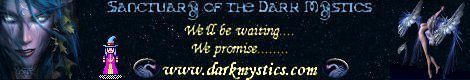What bout the new trust menu added? Shouldn't be bugged?

XI View V2.2.1 (Sept, 1, 2017) - [USER INTERFACE]
#281
![XI View V2.2.1 (Sept, 1, 2017) - [USER INTERFACE]: post #281](public/style_images/windower_green/icon_share.png)
Posted 12 August 2014 - 06:08 PM
#282
![XI View V2.2.1 (Sept, 1, 2017) - [USER INTERFACE]: post #282](public/style_images/windower_green/icon_share.png)
Posted 12 August 2014 - 06:49 PM
Tbh its looking like they haven't even touched the status icon .dat (mine didn't get overwritten looking at it).
But yes, any menu changes will cause functionality issues, I imagine the new gearsets thing and the trust menu will be missing.
#284
![XI View V2.2.1 (Sept, 1, 2017) - [USER INTERFACE]: post #284](public/style_images/windower_green/icon_share.png)
Posted 12 August 2014 - 08:20 PM
Seems everything is working but the macro button, for some reason I can't access that. Though that could be just me lol
It's not you. I cannot access it myself anymore either. I dont think it has anything to do with view. But then again I'm not a programmer.
#285
![XI View V2.2.1 (Sept, 1, 2017) - [USER INTERFACE]: post #285](public/style_images/windower_green/icon_share.png)
Posted 12 August 2014 - 08:23 PM
It's not you. I cannot access it myself anymore either. I dont think it has anything to do with view. But then again I'm not a programmer.
New version should fix this, macro off the menu bar seems to work fine for me,
#286
![XI View V2.2.1 (Sept, 1, 2017) - [USER INTERFACE]: post #286](public/style_images/windower_green/icon_share.png)
Posted 12 August 2014 - 08:29 PM
i think you may have posted the wrong version? i took the stuff from your links. it's the same as 2.15. or so it looks like. isn't 2.15 the last one?
#287
![XI View V2.2.1 (Sept, 1, 2017) - [USER INTERFACE]: post #287](public/style_images/windower_green/icon_share.png)
Posted 12 August 2014 - 08:33 PM
Eh its downloading v2.16 but I wrote v2.15 in the reply, I'll edit that now, its the one on page 15 (this page).
My apologies for that, haven't got a lot of time tonight but I'm (pretty sure) its working atm.
#288
![XI View V2.2.1 (Sept, 1, 2017) - [USER INTERFACE]: post #288](public/style_images/windower_green/icon_share.png)
Posted 12 August 2014 - 08:37 PM
Yes i see it now. I read it as 2.15 so i just went to the OP and downloaded that one thinking it was the same. Using yours fixed everything yay. Keep up the good work and thanks for everything you do. You're doing great things for FFXI players everywhere. ![]()
#289
![XI View V2.2.1 (Sept, 1, 2017) - [USER INTERFACE]: post #289](public/style_images/windower_green/icon_share.png)
Posted 12 August 2014 - 09:01 PM
Mine is up as well on my Github along with the Menu Icon changes I mentioned a page or 2 back.
XI View latest release:https://github.com/W...XIView/releases
#290
![XI View V2.2.1 (Sept, 1, 2017) - [USER INTERFACE]: post #290](public/style_images/windower_green/icon_share.png)
Posted 13 August 2014 - 05:00 AM
Just started FFXI and absolutely love the XI View interface!!! Tysm for helping me enjoy the game even more than I already do (so far).
Would it be possible for someone to let me know why the TetraMaster Pointers .dats do not work when I swap them in? Currently, after following the directions listed in the Pointer Mods folder, the pointer in game still remains the same. Is there something specific that I'm doing wrong or do they just not generally work anymore?
If it helps, I am using Windows 7 and the Fonts and Icons do work (ie show up in game) when I swap them.
#292
![XI View V2.2.1 (Sept, 1, 2017) - [USER INTERFACE]: post #292](public/style_images/windower_green/icon_share.png)
Posted 13 August 2014 - 06:14 AM
Jp client is in there but the Fr/Ge have been removed (as SE no longer support them).
I'll take a look at the pointers when I get a chance.
- phoenixjasper likes this
#293
![XI View V2.2.1 (Sept, 1, 2017) - [USER INTERFACE]: post #293](public/style_images/windower_green/icon_share.png)
Posted 13 August 2014 - 05:21 PM
@pheonixjasper: I can't see any reason why it wouldn't work, are you attempting to use changetex to alter your program files directly?
- phoenixjasper likes this
#294
![XI View V2.2.1 (Sept, 1, 2017) - [USER INTERFACE]: post #294](public/style_images/windower_green/icon_share.png)
Posted 14 August 2014 - 05:06 AM
@Caradog l do use Changetex to alter font (done successfully) and the pointer (not done successfully) files. It works fine for the font change, but every time I change the pointer using ChagneTex, when I go into game, the pointer is still the same. I do make double sure that I select the "anc btwait" and "anc anc" components and I still can't get the pointer in game.
Were you able to get it to work? Maybe it's just something on my end that I'm not doing correctly.
Tysm for the quick response and I hope you're able to figure out what I'm doing wrong XD^^
#295
![XI View V2.2.1 (Sept, 1, 2017) - [USER INTERFACE]: post #295](public/style_images/windower_green/icon_share.png)
Posted 14 August 2014 - 06:30 PM
I'll mess with it a bit this weekend and see if I can get it figured, which pointers were you interested in?
- phoenixjasper likes this
#296
![XI View V2.2.1 (Sept, 1, 2017) - [USER INTERFACE]: post #296](public/style_images/windower_green/icon_share.png)
Posted 14 August 2014 - 08:08 PM
Definitely the TetraMaster Pointers^^ Would love to see those, if possible. The POL Style Pointer is nice looking too if I have to provide another option.
Thanks again so much for your time, Caradog, as well as your quick responses. ![]()
#297
![XI View V2.2.1 (Sept, 1, 2017) - [USER INTERFACE]: post #297](public/style_images/windower_green/icon_share.png)
Posted 17 August 2014 - 01:56 PM
Just looked over the Tetramaster(small) pointers, can't spot anything wrong with the file and managed to get them into the .dats working as expected.
Could you possibly run me through how you're injecting the dds into the dat?
https://dl.dropboxus...0817_150057.png
- phoenixjasper likes this
#298
![XI View V2.2.1 (Sept, 1, 2017) - [USER INTERFACE]: post #298](public/style_images/windower_green/icon_share.png)
Posted 19 August 2014 - 08:46 PM
@Caradog - It definitely must be something I'm doing wrong, then. Here are the list of steps that I went through, just now.
· Open up ChangeTex and browse for the needed .dat. The needed .dat (according to the .pdf help document) is ROM\119\51.DAT
· This .dat is located in my Program Files (x86) folder in my C: drive. It is in the Playonline > SquareEnix > FFXI pathway.
· I open up ROM > 119 and locate the 51.DAT.
· I just now noticed that the 51.DAT has a ‘lock’ icon imposed over the file icon. Haven’t noticed it before.
· I ‘open’ the 51.DAT and the ChangeTex window appears.
· I first scroll down until I find the “anc anc” (located in the top 3 lines).
· I hit the ‘????’ and locate the pointer that I would like. It is in the Deathbringer Pointer Mods > Deathbringer’s Pointer Mods > TetraMaster Pointer pathway.
· I select the file named ‘anc anc.dds’ and click on ‘open’.
· I receive the window that states ‘Success’ and shows the pathway to the TetraMaster Pointer.
· I click ‘Ok’ and repeat the exact same steps with the “anc btwait” (located in the top 4 lines)
This is my result: http://postimg.org/i...qqdoz/4aafd9d2/
As my ss shows, my font and window mods look great! I'm just not able to get the Tetramaster pointer to show correctly.
Any suggestions?
#299
![XI View V2.2.1 (Sept, 1, 2017) - [USER INTERFACE]: post #299](public/style_images/windower_green/icon_share.png)
Posted 20 August 2014 - 06:30 AM
Only thing I can suggest is possibly copying your 51.dat to a non-permission area of the drive before attempting to edit, Changetex is a bit quirky and might not be flagging up permissions errors like it should.
Other than that, I'm pretty stumped, what you're doing is entirely correct (I checked to see if the guide was correct as well).
#300
![XI View V2.2.1 (Sept, 1, 2017) - [USER INTERFACE]: post #300](public/style_images/windower_green/icon_share.png)
Posted 20 August 2014 - 02:42 PM
@Caradog - I'll copy the .dat and keep trying different things until I get it^^ Thanks again so much for your follow-up and suggestions. Do you have a link where donations can be sent to compensate you for your time? It won't be much, but I do feel bad that the problem was on my end and not with the program itself.
Either way, thanks again!
1 user(s) are reading this topic
0 members, 1 guests, 0 anonymous users