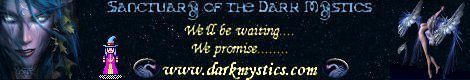Anyone else with freezing issues tried turning attainment off? See what happens? Would be good to get more peoples feedback in.
Crashing during the change from POL to FFXI
#22

Posted 03 November 2013 - 06:55 PM
Update: Was working without freezes or random prgram shutdowns when switching areas or characters. I switched Attainment back on and worked fine yesterday, today the prgram started shuttingdown when switching between characters.
#24

Posted 10 November 2013 - 02:19 AM
Ok, not sure what's going on. Today is the first day I had my char freeze on log-in and then once I did get in I was just standing in my MH and the program just shutdown. The first char I logged in I have yet to have a problem but the second char is when I have the problem.
#25

Posted 18 November 2013 - 11:55 PM
Haven't had any issues. In fact, the issue where it was taking the user log in screen to load seemed to be resolved as of yesterday. I got brave and tried to use some more adons/plugins. Tride distance and get the following error message: Distance Error: XML error: File not found: data/settings.xml
I shut the above one off. Loaded Dynamis helper and the windower is hosed. It works fine until I try to log off and log on to another charater on that account. As I am switching characters I see the windower background stuff pop up. It doesnt last long but I think I saw something saying Lora error. When the next character logs in the Info bar doesnt load. The a Microsoft Visual C++ Runtime error pops up. Says: This application has requested the runtime to terminate it in an unusal way. At this point the windower closes.
Dear lord..I had to shut those things off. The program shutdown 4 times in a row while in wkr
#26

Posted 24 November 2013 - 03:15 AM
I shut off the adons/plugins and was working ok until yesterday. It's back to freezing before bringing the character up (freezes with black screen). This is occuring on both my laptop and desktop. This is the second day this issue has ooccured.
#27

Posted 24 November 2013 - 02:51 PM
ive got the same problem as most peo[ple onm this thread windower crashes POL, but under different circumstances. Had a new desktop pc a few days ago, installed/updated FFxi and POL through steam client. Then the game ran fine and installed windower same ran fine with a few add ons, played for a short whiole then had to reboot computer and installed 33 updates. After updates installed tried to play ffxi through windower and get "POL has crashed" message and shuts down. So i try to play ffxi through but when i go from ffxi to select char screen, i get a message saying ffxi cannot find Direct X3D. After some research into this ive entered the ffxi and pol configsetuop and selected play in windowed mode and this seems to let me play the game thorugh Steeam now but when i try to play through Windower it crasehs again and restets the config files. I have selected windowed mode in the windower control panel and tried lots of different setting but none seem to let me play thoruigh windower. i Was thinking if there was a way to roll back the updates that were automatically installed this may fix the problem, but im not too famialr with using computers so i am seeking advice.
Any assistaant would be greatly appreicated
Thank You
#28

Posted 24 November 2013 - 04:05 PM
Try re-downloading through Steam and see if it still works without Windower. Windower changes nothing permanently other than set registry values which can be reconfigured again. But the error suggests a DirectX problem, which Steam would usually install for you, hence a reinstall might help.
#29

Posted 24 November 2013 - 06:30 PM
Ok,
I will re-download now and check back in when dowladed/istalled again.
Thank You
#30

Posted 24 November 2013 - 07:57 PM
Ok heres an update on my situation, ive ran a "verify intergity of game cahce file " and found 2022 error and they were reaquired. After this had reapirwes itself i tehn laoded up pol and checked pol for eroor found none, then ran a file check on ffxi and found over 2000 error again. After this i attempted to run a file repair but could not because i had not register my char. Ive attemted to registewr my details but the fields that let you put SE account name into dont appear and without this i canrt log in to ffxi. the next step ive took is to uininstall FFXI complety and start from the beginging again my re-downloading. Wish i did that in the first place like you said lol.
I just though Verifying interigiy of game cache, was like a clean download.
Well ill check back again after
#31

Posted 24 November 2013 - 11:50 PM
Well ive just finished dowload/installoing and FFXI now work fine through steam, no crashing or anythjing, But i try to play through windower 4, but it still crashes and i get the pol viewer has stoipped working message.
Any adive what to do next to get windower working?
#32

Posted 26 November 2013 - 04:54 AM
Hrm, Hi Stokey, Windower 4 is crashing eh? Ok, well it "sounds" like it could be some addons you installed? My advice? Uninstall Windower 4, then reinstall it, make SURE you didnt have windower folders left over with scripts etc. This way its a clean windower load. Its "possible" maybe you had an addon trying to load that is causing the crash. This is just a 1st guess at the situation.
#33

Posted 29 November 2013 - 06:27 AM
Ok I will go ahead and reload it because it's crashing more and it's pretty annoying at this point. I cut off all addons and plugs and it's just getting worse. Had two chars in abby tonight and each window shutdown a minumum of 6 times each at random times. The only constant, and not sure that it makes a difference, I think I had firefox open (normally on wiki page) in the background each time it crashed. One of the terminations I got an error message that said something about C++. I'll reload and try it again tomorrow and provide update.
Friday: I completly removed everything dealing with windower and re-installed 4.1 again. Did not load anything else. Worked fined for about 2 hours, actually made it through a wkr w/out freezing or crashing, went to Morimar Basalt Fields and was at a mine point and it froze and had to use task manager to end task. Again the only thing I had open was Firefox, though I'm not technically savy enough to even know if that would have any affect.
#35

Posted 27 December 2013 - 10:52 PM
Also Having the same issue as of today as well, was playing fine this morning but restarted there was an update and it crashes after switching to ffxi another crash dump as well
http://megafileuploa...Toffxi-dmp.html
#36

Posted 07 January 2014 - 04:28 AM
Im running windows 8.1 preview build 9431 im on an alienware laptop with intel core i5-321om CPU @2.50 GHZ 2. 50 GHZ
Windower was working fine ran and got an ice cream with the kids came back one char was frozen. Xed out of him then went to mess with next char as son as I moved crashed now i go through process and when it time to change from POL to FFXi before any plugins load or anything crash says Playonline has stopped working.
This is the exact problem that I came across back in September and I still haven't been able to come up with a fix. Had been using windows 8 since January 2013 just fine with windower 3 and switched to windower 4 when it came out. No problems whatsoever until randomly in September while I was playing my char froze up. Went to reload the game and ever since it crashes upon switching from POL to the game after hitting "play" on both windower 4 and the old 3.4. Works fine when I don't use windower. Any suggestions? Really haven't played much since this problem started for me because I hate playing without windower. I have reinstalled windower and it doesn't fix the problem for me.
#37

Posted 07 January 2014 - 05:20 AM
A we said before, it's most likely a specific driver problem. People have reported that they could fix it by downgrading to an older video card driver. However, I'm not sure why driver exactly or why it breaks it, or even if that is actually the reason (or the only reason).
#38

Posted 08 January 2014 - 12:44 AM
A we said before, it's most likely a specific driver problem. People have reported that they could fix it by downgrading to an older video card driver. However, I'm not sure why driver exactly or why it breaks it, or even if that is actually the reason (or the only reason).
Thank you for the response. I'm using an Nvidia card on windows 8.1; does anyone know which drivers run windower ok and where I can get them? I saw on another thread that a user has windows 8.1 and is using driver version 311.6 and it runs just fine however I can't find that driver anywhere.
Edit: I just looked at my driver for my graphics card and it says it was updated on 8/29/13 so it is definitely the culprit. Now I just need to find a driver that I can replace it with!
I have a Geforce GT 620
#39

Posted 08 January 2014 - 04:50 AM
http://www.nvidia.de...nload/Find.aspx
You can select older driver versions there. In particular this one seems to be just before your driver version.
#40

Posted 08 January 2014 - 08:02 AM
http://www.nvidia.de...nload/Find.aspx
You can select older driver versions there. In particular this one seems to be just before your driver version.
Blah, tried this one and 4 others... still have the same problem. Thank you, though.
1 user(s) are reading this topic
0 members, 1 guests, 0 anonymous users