<MarshalAs(UnmanagedType.ByValArray, SizeConst:=8)> _
<MarshalAs(UnmanagedType.ByValArray, SizeConst:=9)> _
Posted 19 February 2015 - 11:28 PM
Actually, this is not the only thing that needs to change, because the entire struct is outdated. It should try to copy mappy's same struct:
https://github.com/z...e.cs#L460-#L614
Posted 20 February 2015 - 07:26 PM
Yeah...you completely lost me...
Posted 28 May 2015 - 02:38 PM
I updated ApRadar, dunno if there are bugs or if it works at all, but I hope it gets at least functional.
https://drive.google...iew?usp=sharing
Posted 28 May 2015 - 05:14 PM
I updated ApRadar, dunno if there are bugs or if it works at all, but I hope it gets at least functional.
Thank you for updating this! However I'm finding an issue with the map pack; currently standing in West Adoulin and the map is displaying as Dynamis Jeuno. Other than that, the color fixes and everything related are fantastic!
EDIT: Actually it looks like all maps are Dyna Jeuno
Posted 28 May 2015 - 10:09 PM
It was using the secondary zone id and I tried to find a signature for the primary zone id but I fail >.<. So I changed back till I find a way to use the primary zone id, you will need to use the map packs it includes or it won't work. Here is the link:
https://drive.google...iew?usp=sharing
Posted 29 May 2015 - 02:05 PM
It was using the secondary zone id and I tried to find a signature for the primary zone id but I fail >.<. So I changed back till I find a way to use the primary zone id, you will need to use the map packs it includes or it won't work. Here is the link:
Hey, this is much better than anything before, so thank you for your hard work on keeping this alive! Already have three others using this version thanks to you; again thank you.
Posted 29 May 2015 - 10:54 PM
So everything is good except one small error. When I launch I get this guy-

If I wait it out, the program launches normally and everything is a-ok, but I don't know why this is all of the sudden popping up. Have the SQL pre-req files from the original fork installed. WIn 8.1 64bit, 16gb ram, GTX570
Posted 31 May 2015 - 10:04 PM
I can't tell you much, I just updated to make it functional so, like I said, it could still be bugged, all I can say you is that I don't get that error. I'm currently updating the map.ini so I will update it soon.
Posted 01 June 2015 - 05:39 PM
I can't tell you much, I just updated to make it functional so, like I said, it could still be bugged, all I can say you is that I don't get that error. I'm currently updating the map.ini so I will update it soon.
No problem; couple reboots later and I'm no longer getting that to come up.
Posted 04 June 2015 - 01:25 AM
![]() Thank you Kenshi!
Thank you Kenshi!
Posted 06 June 2015 - 05:22 PM
It was using the secondary zone id and I tried to find a signature for the primary zone id but I fail >.<. So I changed back till I find a way to use the primary zone id, you will need to use the map packs it includes or it won't work. Here is the link:
First off, I just want to say thank you for continuing this!
I know that bugs areto be expected, but I was curious if anyone else is having issues with the "auto-hide" feature not working (start in "auto-hide" mode also does nothing for me). I also can't get the APbar to dock on the secondary monitor, so the bar is stuck covering up the very top of the game.
Also, this pop-up shows up every time I launch:
It still loads fine after that, but thought I'd mention it ![]()
Again, THANK YOU for keeping this going!
Posted 11 June 2015 - 03:44 PM
First off, I just want to say thank you for continuing this!
I know that bugs areto be expected, but I was curious if anyone else is having issues with the "auto-hide" feature not working (start in "auto-hide" mode also does nothing for me). I also can't get the APbar to dock on the secondary monitor, so the bar is stuck covering up the very top of the game.
Also, this pop-up shows up every time I launch:
It still loads fine after that, but thought I'd mention it
Again, THANK YOU for keeping this going!
You need to install SQL Compact Edition. https://www.microsof...s.aspx?id=17876
Posted 15 June 2015 - 08:03 PM
You need to install SQL Compact Edition. https://www.microsof...s.aspx?id=17876
That fixed it right up, thank you!! ![]()
I am not clever with these things.
Posted 25 June 2015 - 12:31 PM
June 25th update broke functionality ![]()
Posted 25 June 2015 - 12:36 PM
Will post update in a mins with a more updated map.ini file and added maps
Posted 25 June 2015 - 12:58 PM
Here it is. Fixed for June Update.
https://drive.google...iew?usp=sharing
Remember to use the maps and the ini, provided in the rar.
Posted 25 June 2015 - 03:02 PM
Here it is. Fixed for June Update.
https://drive.google...iew?usp=sharing
Remember to use the maps and the ini, provided in the rar.
God among men this guy. Many thanks!
Posted 10 August 2015 - 08:56 PM
Disregard!
0 members, 3 guests, 0 anonymous users