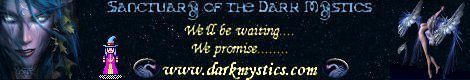when you exit the game from windower on ffxi a black screen will show up and the game will not close(windowed mode). i have to crtl+alt+delete and start task manager to end task (windows 7 64 bit). i just tried to get a screenshot but it dose not show in the windower screenshot file and i havent been able to find the system print screen folder for the longest time. ![]()
Shutting Down The Game Dose Not Close The Window
#1

Posted 05 April 2014 - 01:58 AM
- TheSloth30 likes this
#2

Posted 05 April 2014 - 03:30 AM
Yea...I get that too. My fix? I just play in window mode (of course) and just hit that shiney red "x" button in the top right and terminate. Least I dont have to wait for the error report to process.
Also if you hit "print screen" you can just open MS Paint and paste from clipboard. Quick way to do things.
#3

Posted 05 April 2014 - 04:23 AM
You can type "//terminate" into the chatlog (or just "terminate" into the Windower console) to exit the game immediately. This is a known bug, but since it affects very little, is hard to track down and has an easy workaround (the aforementioned "terminate" command) we feel it isn't worth our time to explore further. If we had that time we'd do it, but seeing how it's already fixed on Windower 5, we'll rather focus on getting that ready to ship out than work more on this.
1 user(s) are reading this topic
0 members, 1 guests, 0 anonymous users