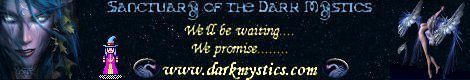Should be fixed, but don't let that stop you.
Booted
#21

Posted 08 April 2014 - 12:33 AM
#22

Posted 08 April 2014 - 12:47 AM
Thanks for the fix and all the work the team does, I really appreciate it.
#24

Posted 08 April 2014 - 05:59 AM
Wasn't an item, the inventory didn't seem to change this time.
#25

Posted 13 April 2014 - 11:19 PM
I am still randomly getting booted from game with same error as before (a program caused playonline to stop responding) I tried it without any plugins on and it still did it. I also notice that when I shutdown out of the game, this same error comes up before the game closes. When I play through playonline only without windower, I do not get this error ever. I do not know where to get crash report for this.
#26

Posted 14 April 2014 - 01:32 AM
I'm afraid there's nothing we can do without a crash dump, as I said before. Just knowing that you crash at some random point is not debuggable on our end, as we have no idea what could cause it. You need to follow the instructions there and provide us with a .dmp file, that's the only way for us to figure out what's wrong.
#27

Posted 14 April 2014 - 08:01 PM
In my "event viewer" this is what it is saying right after I have gotten this "playonline error"
Log Name: Application
Source: Application Error
Date: 4/14/2014 3:51:43 PM
Event ID: 1000
Task Category: (100)
Level: Error
Keywords: Classic
User: N/A
Computer: Defiant
Description:
Faulting application name: pol.exe, version: 1.18.13.0, time stamp: 0x4e3bcddc
Faulting module name: KERNELBASE.dll, version: 6.1.7601.18229, time stamp: 0x51fb1116
Exception code: 0x40000015
Fault offset: 0x0000c41f
Faulting process id: 0x528
Faulting application start time: 0x01cf58000e8658e1
Faulting application path: C:\Program Files (x86)\PlayOnline\SquareEnix\PlayOnlineViewer\pol.exe
Faulting module path: C:\Windows\syswow64\KERNELBASE.dll
Report Id: 33c8e614-c40e-11e3-8aad-94de80a8a36c
Event Xml:
<Event xmlns="http://schemas.micro...08/events/event">
<System>
<Provider Name="Application Error" />
<EventID Qualifiers="0">1000</EventID>
<Level>2</Level>
<Task>100</Task>
<Keywords>0x80000000000000</Keywords>
<TimeCreated SystemTime="2014-04-14T19:51:43.000000000Z" />
<EventRecordID>852898</EventRecordID>
<Channel>Application</Channel>
<Computer>Defiant</Computer>
<Security />
</System>
<EventData>
<Data>pol.exe</Data>
<Data>1.18.13.0</Data>
<Data>4e3bcddc</Data>
<Data>KERNELBASE.dll</Data>
<Data>6.1.7601.18229</Data>
<Data>51fb1116</Data>
<Data>40000015</Data>
<Data>0000c41f</Data>
<Data>528</Data>
<Data>01cf58000e8658e1</Data>
<Data>C:\Program Files (x86)\PlayOnline\SquareEnix\PlayOnlineViewer\pol.exe</Data>
<Data>C:\Windows\syswow64\KERNELBASE.dll</Data>
<Data>33c8e614-c40e-11e3-8aad-94de80a8a36c</Data>
</EventData>
</Event>
#28

Posted 14 April 2014 - 08:02 PM
When I click the "details" tab it says the following:
Log Name: Application
Source: Application Error
Date: 4/14/2014 3:51:43 PM
Event ID: 1000
Task Category: (100)
Level: Error
Keywords: Classic
User: N/A
Computer: Defiant
Description:
Faulting application name: pol.exe, version: 1.18.13.0, time stamp: 0x4e3bcddc
Faulting module name: KERNELBASE.dll, version: 6.1.7601.18229, time stamp: 0x51fb1116
Exception code: 0x40000015
Fault offset: 0x0000c41f
Faulting process id: 0x528
Faulting application start time: 0x01cf58000e8658e1
Faulting application path: C:\Program Files (x86)\PlayOnline\SquareEnix\PlayOnlineViewer\pol.exe
Faulting module path: C:\Windows\syswow64\KERNELBASE.dll
Report Id: 33c8e614-c40e-11e3-8aad-94de80a8a36c
Event Xml:
<Event xmlns="http://schemas.micro...08/events/event">
<System>
<Provider Name="Application Error" />
<EventID Qualifiers="0">1000</EventID>
<Level>2</Level>
<Task>100</Task>
<Keywords>0x80000000000000</Keywords>
<TimeCreated SystemTime="2014-04-14T19:51:43.000000000Z" />
<EventRecordID>852898</EventRecordID>
<Channel>Application</Channel>
<Computer>Defiant</Computer>
<Security />
</System>
<EventData>
<Data>pol.exe</Data>
<Data>1.18.13.0</Data>
<Data>4e3bcddc</Data>
<Data>KERNELBASE.dll</Data>
<Data>6.1.7601.18229</Data>
<Data>51fb1116</Data>
<Data>40000015</Data>
<Data>0000c41f</Data>
<Data>528</Data>
<Data>01cf58000e8658e1</Data>
<Data>C:\Program Files (x86)\PlayOnline\SquareEnix\PlayOnlineViewer\pol.exe</Data>
<Data>C:\Windows\syswow64\KERNELBASE.dll</Data>
<Data>33c8e614-c40e-11e3-8aad-94de80a8a36c</Data>
</EventData>
</Event>
#29

Posted 14 April 2014 - 08:15 PM
We will still need the .dmp file, this doesn't help us unfortunately.
#30

Posted 21 April 2014 - 09:33 PM
I have tried downloading this crash dump link you gave me and when I try to install it, it fails to install....any suggetions what would make it fail?
#31

Posted 21 April 2014 - 11:33 PM
Does it give you an error message?
#32

Posted 22 April 2014 - 02:10 AM
No just says failed to load
#33

Posted 22 April 2014 - 05:28 AM
Sorry, I don't know. You could try another debugger like Visual Studio, but I very much doubt it would be easier and I don't really know how to advise you there...
#34

Posted 25 April 2014 - 01:39 AM
having some crashes, looks like Tickle was causing me some crashes and I could view them in the boot log before the game would go down. Then I was having other crashes at random points in the load order so I had to run windbg, found this: http://www.megafileu...shdump-dmp.html which looks like sandbox was the new culprit. No idea how I was able to load Tinkle at all if sandbox was dumping me originally.
Win 8.1 user too btw.
#35

Posted 25 April 2014 - 04:35 AM
Unfortunately what you provided was a 64-bit dump, we need a 32-bit dump (since FFXI is a 32-bit process).
However, I can tell you right now that we know that Sandboxing is broken under Windows 8, but it does not in any way affect your ability to load other plugins. We have our best man on it to fix it, as soon as he gets a bit of spare time.
Third, the crash.log file you see in the Windower folder has nothing to do with in-game crashes, it's only populated when the Windower launcher crashes (the green thing at the start). As soon as POL loads, the crash.log file won't be altered anymore.
#36

Posted 25 April 2014 - 02:02 PM
It wasn't the crash.log file i was referring to. Just the loading order that scrolls on game boot. Also, I don't know what difference 32 or 64 bit actually matter, it still gave the proper failed plugin when I looked at it.
#37

Posted 25 April 2014 - 06:13 PM
For whatever reason, I was getting kicked on the character selection screen at which it usually loads all the plugins. However, I turned off "Attainment" and can currently play. I would imagine that whatever update Attainment received today is causing this for the most part...
#38

Posted 25 April 2014 - 07:27 PM
This should be fixed.
#39

Posted 25 April 2014 - 08:00 PM
Well, it isn't. I turned off every single plugin and addon, tried to load it, crashed. Error: updater. Double checked to make sure updater was one of the every single addon and plugins (which it was(off that is)). Tried again. Crash. Error: updater. wtf?
#40

Posted 25 April 2014 - 08:18 PM
Still having issues...going to try turning Attainment off again. If it is still messed up, I'll upload a dump of the crash.
1 user(s) are reading this topic
0 members, 1 guests, 0 anonymous users