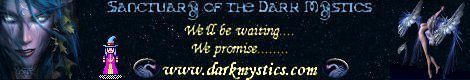Yo,
So I tried to start windower on my desktop today and it was blocked by Norton and deleted despite being set up as a trusted program. I am also running windower on my laptop and it is NOT being blocked, but here is what I am finding--
When I do a fresh install on to my desktop it is using Hook.dll version ending .35. On my laptop it is using .26. I tried putting the hook file from my laptop on to my desktop, but it immediately updates to .35. So my question is two-fold: Why is my laptop not auto updating, and why would one instance be blocked and not the other?