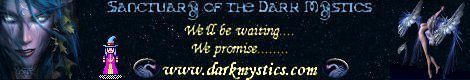So I'm having this issue as well. None of the fixes on the forums have worked. I follow the steps to create and save a crash dump. Here is an excerpt from it and as far as I can tell is the root cause of the crash. I just don't know how to fix it from here. Thanks
ModLoad: 70520000 70533000 C:\WINDOWS\SysWOW64\dhcpcsvc6.DLL
ModLoad: 6eb30000 6eb42000 C:\WINDOWS\SysWOW64\napinsp.dll
ModLoad: 6eb10000 6eb26000 C:\WINDOWS\SysWOW64\pnrpnsp.dll
ModLoad: 6eaf0000 6eb04000 C:\WINDOWS\SysWOW64\NLAapi.dll
ModLoad: 74610000 7465f000 C:\WINDOWS\SysWOW64\mswsock.dll
ModLoad: 71960000 719e4000 C:\WINDOWS\SysWOW64\DNSAPI.dll
ModLoad: 6eae0000 6eaeb000 C:\WINDOWS\SysWOW64\winrnr.dll
ModLoad: 71900000 71947000 C:\WINDOWS\SysWOW64\fwpuclnt.dll
ModLoad: 71950000 71958000 C:\Windows\SysWOW64\rasadhlp.dll
ModLoad: 02160000 0218b000 F:\Steam\steamapps\common\FFXINA\SquareEnix\FINAL FANTASY XI\FFXi.dll
ModLoad: 038c0000 04481000 F:\Steam\steamapps\common\FFXINA\SquareEnix\FINAL FANTASY XI\FFXiMain.dll
ModLoad: 5d930000 5d936000 C:\WINDOWS\SysWOW64\dpnhpast.dll
ModLoad: 021d0000 021e6000 F:\Steam\steamapps\common\FFXINA\SquareEnix\FINAL FANTASY XI\ImeUiDll.dll
ModLoad: 021f0000 02202000 F:\Steam\steamapps\common\FFXINA\SquareEnix\FINAL FANTASY XI\ImeUiDll2.dll
ModLoad: 5cbb0000 5d93b000 C:\WINDOWS\SysWOW64\nvd3dum.dll
ModLoad: 58d50000 58e11000 C:\Program Files (x86)\NVIDIA Corporation\3D Vision\nvSCPAPI.dll
ModLoad: 5cbb0000 5d93b000 C:\WINDOWS\SysWOW64\nvd3dum.dll
(1f8.12ac): Access violation - code c0000005 (first chance)
First chance exceptions are reported before any exception handling.
This exception may be expected and handled.
*** WARNING: Unable to verify checksum for F:\Steam\steamapps\common\FFXINA\SquareEnix\FINAL FANTASY XI\FFXiMain.dll
*** ERROR: Symbol file could not be found. Defaulted to export symbols for F:\Steam\steamapps\common\FFXINA\SquareEnix\FINAL FANTASY XI\FFXiMain.dll -
eax=02552f50 ebx=0019ee00 ecx=025507c8 edx=007921f8 esi=044edb20 edi=0019ee6c
eip=00000000 esp=0019ed48 ebp=0005074a iopl=0 nv up ei pl nz na pe nc
cs=0023 ss=002b ds=002b es=002b fs=0053 gs=002b efl=00210206
00000000 ?? ???
0:000> g
eax=00000000 ebx=00773090 ecx=00000000 edx=00000000 esi=027cc750 edi=70b5a930
eip=77c770dc esp=0019ec14 ebp=0019ec44 iopl=0 nv up ei pl nz na pe nc
cs=0023 ss=002b ds=002b es=002b fs=0053 gs=002b efl=00200206
ntdll!NtProtectVirtualMemory+0xc:
77c770dc c21400 ret 14h